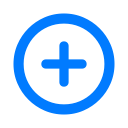- Tap the "Scan Barcode" button to scan the item's barcode.
- You can tap the barcode button in the search bar to scan an item's barcode, making it easy to find it later.
- All of the most common barcodes are supported.
Note: Turn on the "Reorder" switch to access the following options.
- Set how often you want the item to be automatically added to your list.
- Choose the list you want the item to be added to when the reorder time elapses.
- Choose what category to add the item to in the specified list.
- Choose whether or not to recieve a notification when the item was automatically added to your list.